Trusted By
Real-Time Event Targeting
Trigger contextual in-app messages the moment a customer takes action — no delays, higher engagement.
Personalized & Dynamic Content
Deliver offers tailored to each user’s profile, behavior, and journey stage for more relevant experiences.

Multi-Format Messaging
Choose from banners, modals, carousels, or full-screen takeovers to match the context and maximize attention.
Seamless Deep-Linking & Conversions
Take users straight to the right screen — product pages, offers, checkout, or loyalty points — reducing friction and boosting conversions.
High‑Impact Use Cases
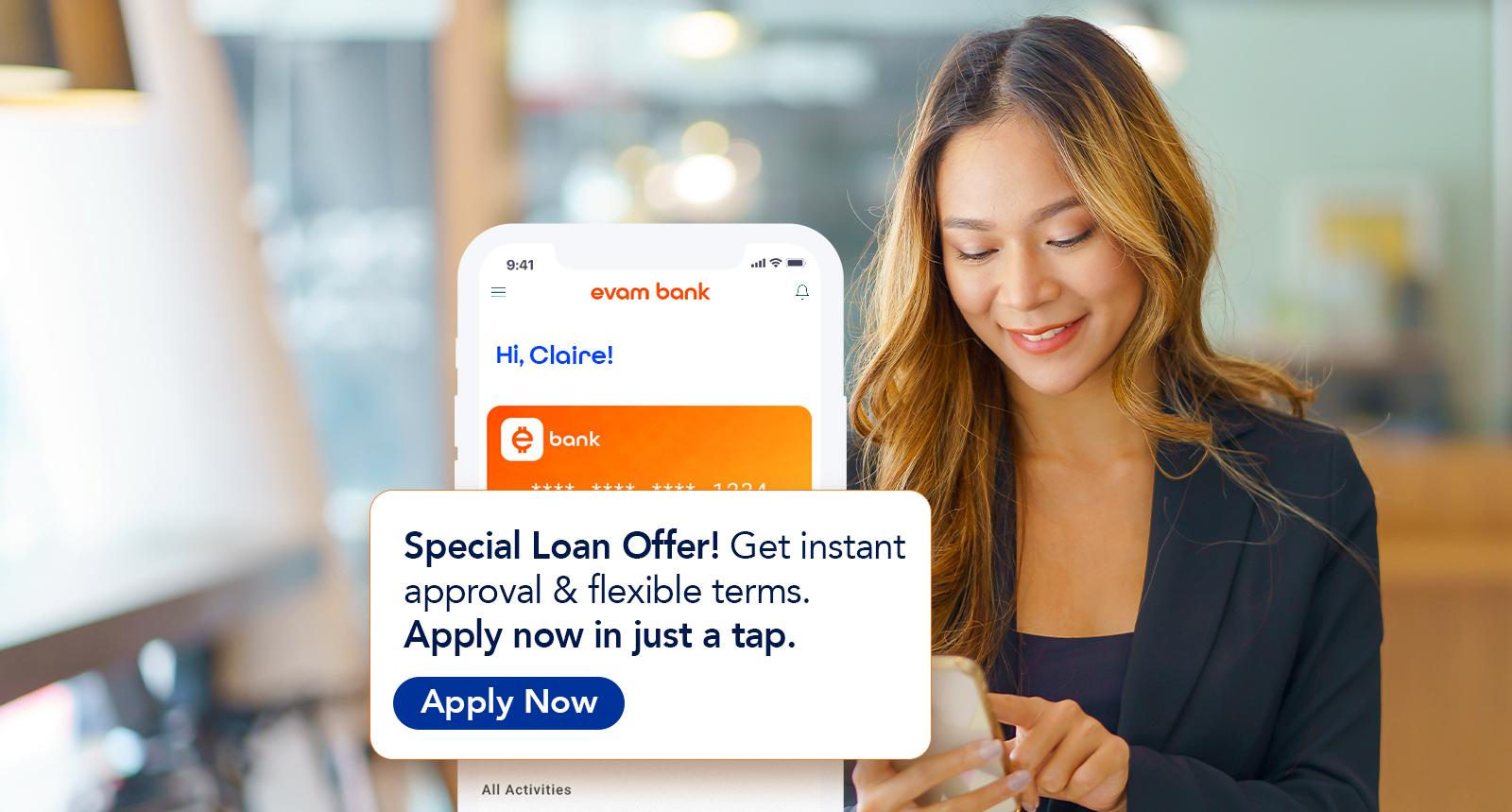
Banking
Features: Event targeting, deep‑link to application form, frequency caps.
Business Value: +23% card applications from engaged customers.
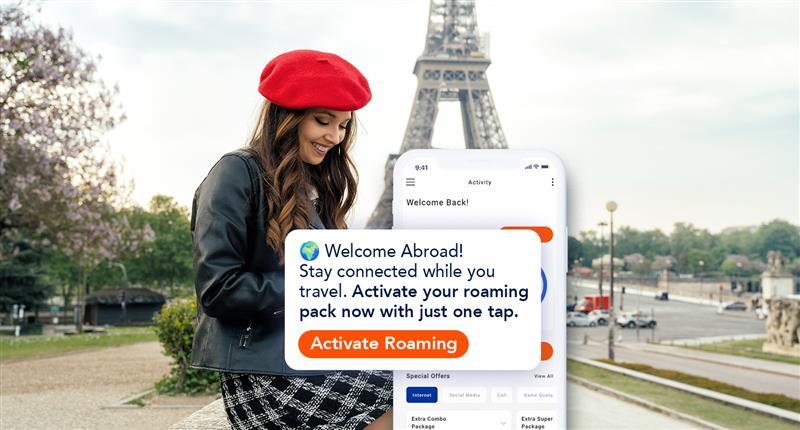
Telecom
Features: Real‑time event triggers, modal layout, deep‑link payment.
Business Value: +18% ARPU uplift and reduced churn.
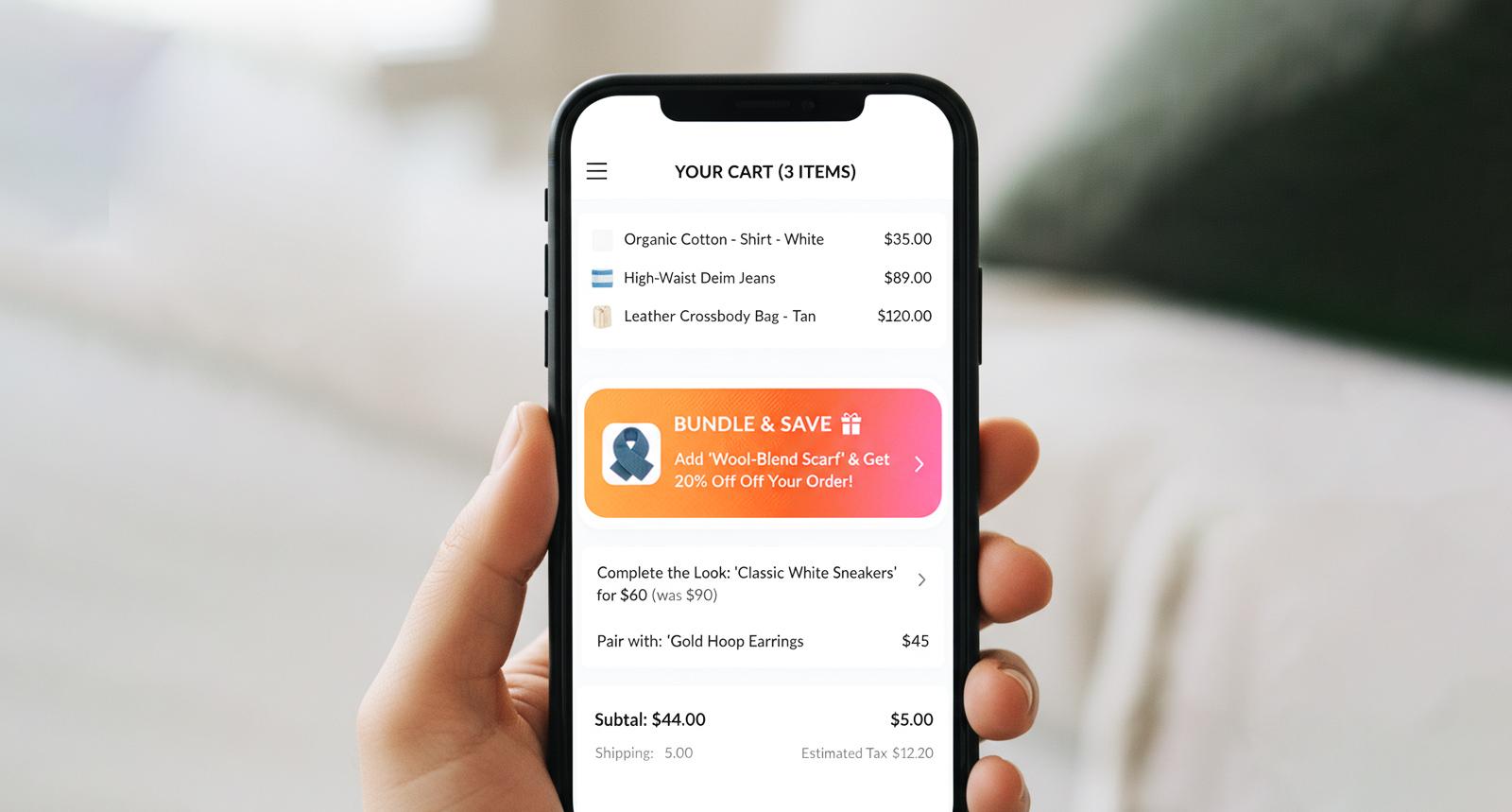
Retail & E-Commerce
Features: Bottom banner layout, smart frequency caps, conversion tracking.
Business Value: +28% recovered orders and higher checkout rate.

Aviation & Airlines
Features: Fullscreen layout, deep‑link to upsell, frequency control for one‑time display.
Business Value: +15% ancillary revenue and improved passenger satisfaction.
How It Works
01. Compose
Write your message, choose colors, add an image — or let Message Genius craft it with AI. Need feedback? Attach a quick survey in the format you prefer.
02. Target & Rules
If needed, select the event and condition that will trigger your in-app message. Set the on-click action, URL or deep link — to guide users seamlessly.
03. Control, Launch & Measure
Set frequency caps, send a test, and go live. Track delivery, engagement, and conversions in Reporting to optimize performance.
Feature highlights
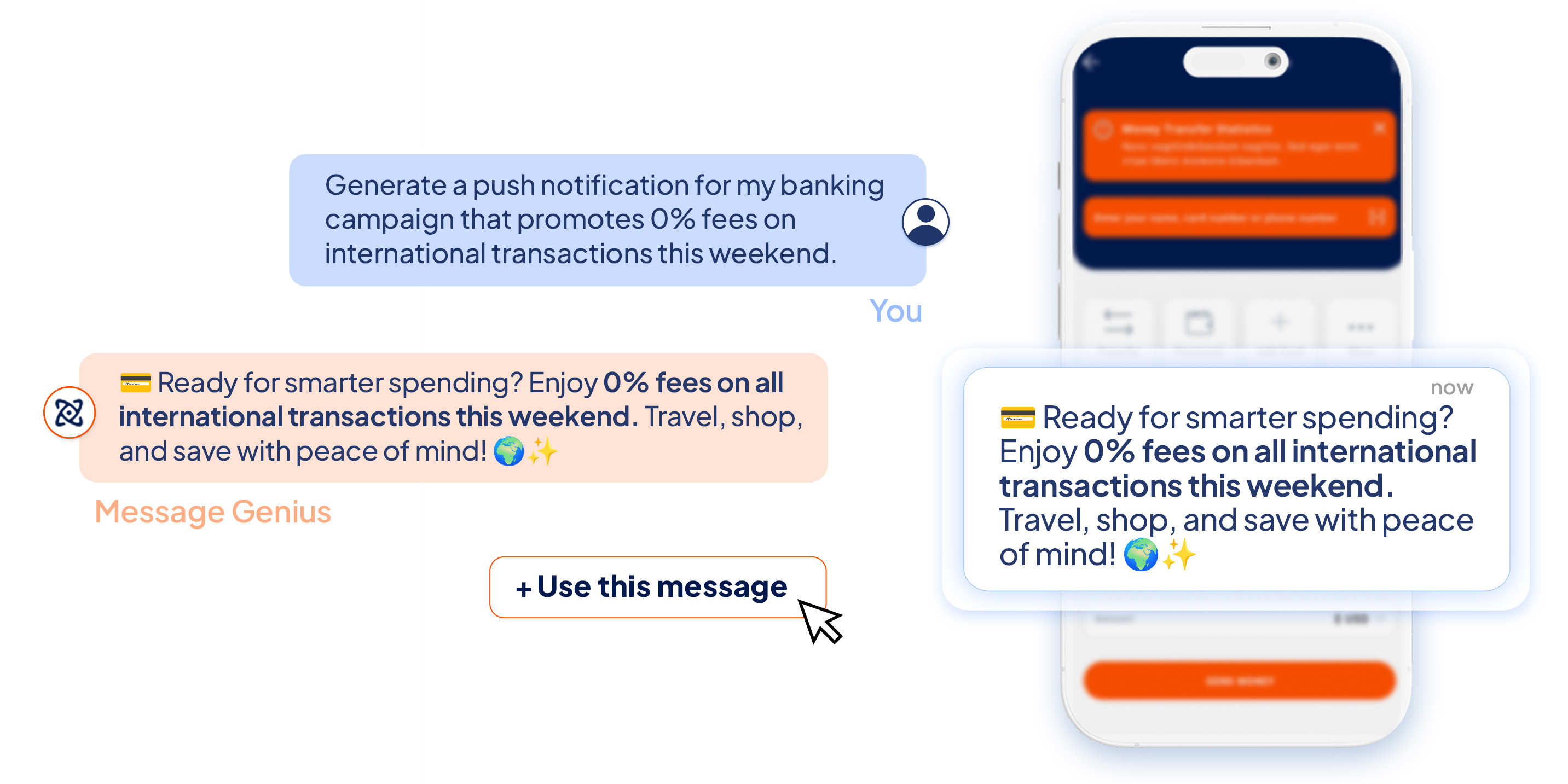
Message Genius
Create on‑brand copy from a simple prompt — no heavy lifting.
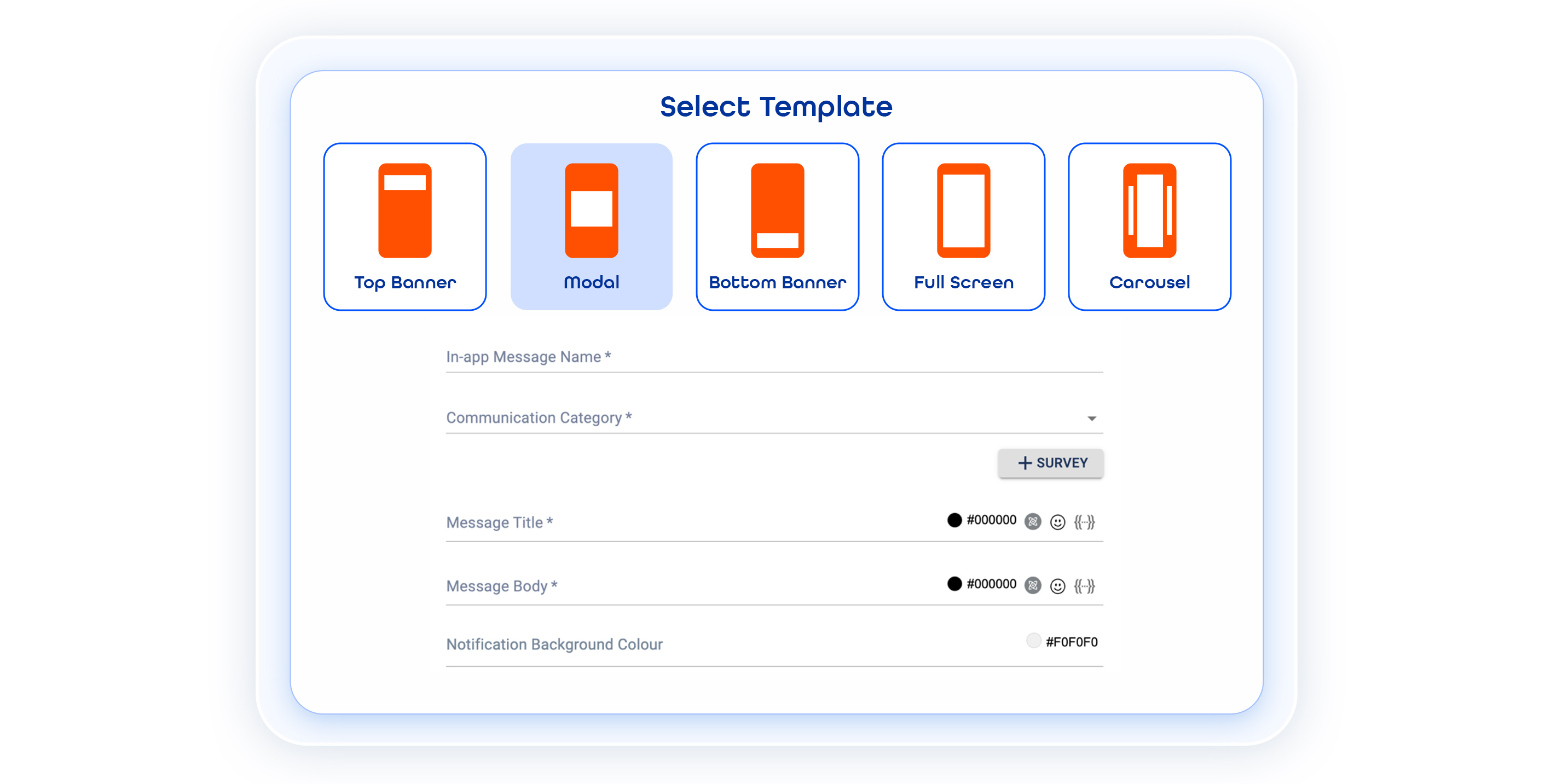
Rich Media Support
Add images (multi‑image for modal) and custom colors.
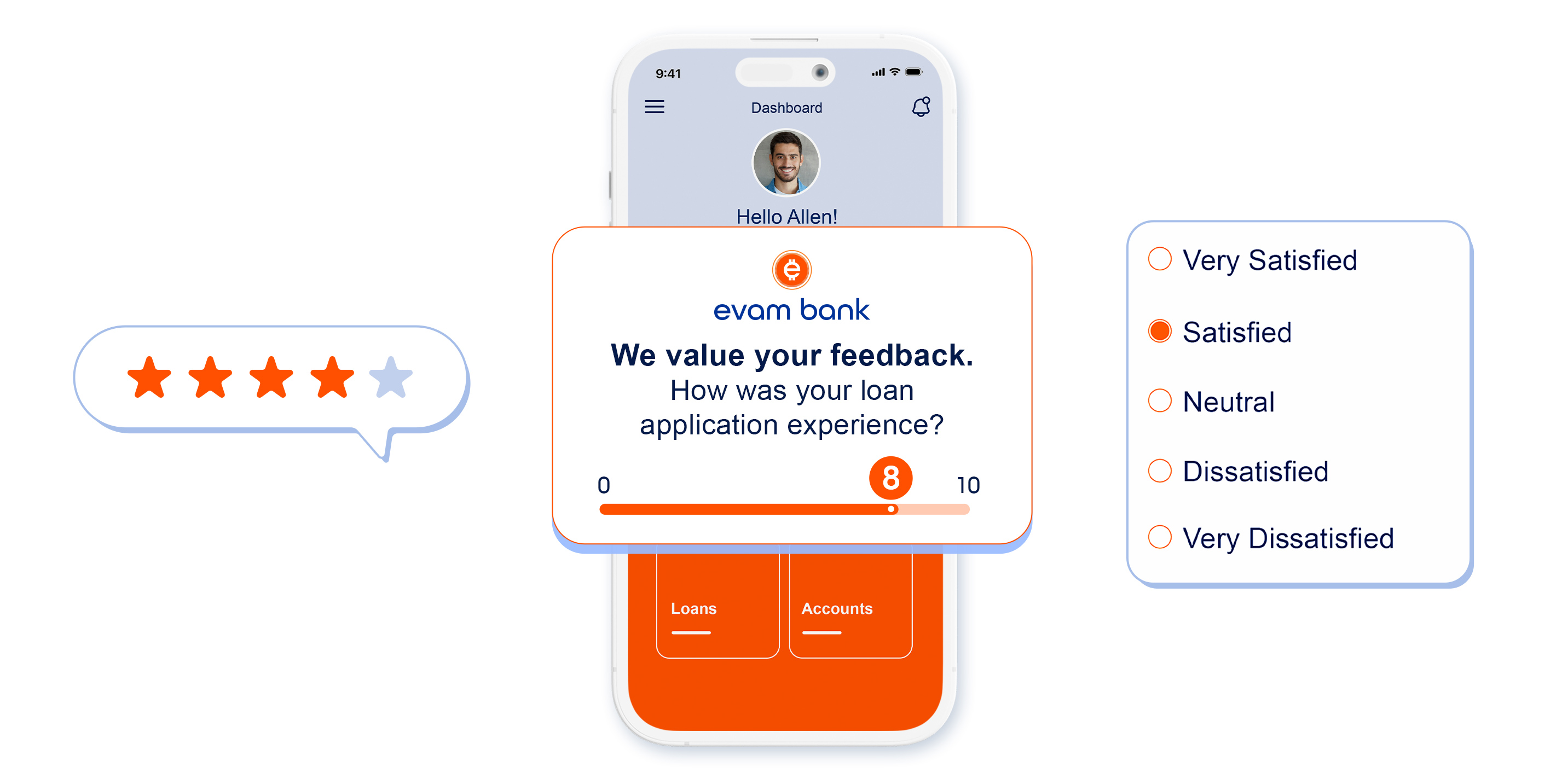
In‑Context Surveys
Collect feedback within the session (modal & fullscreen).
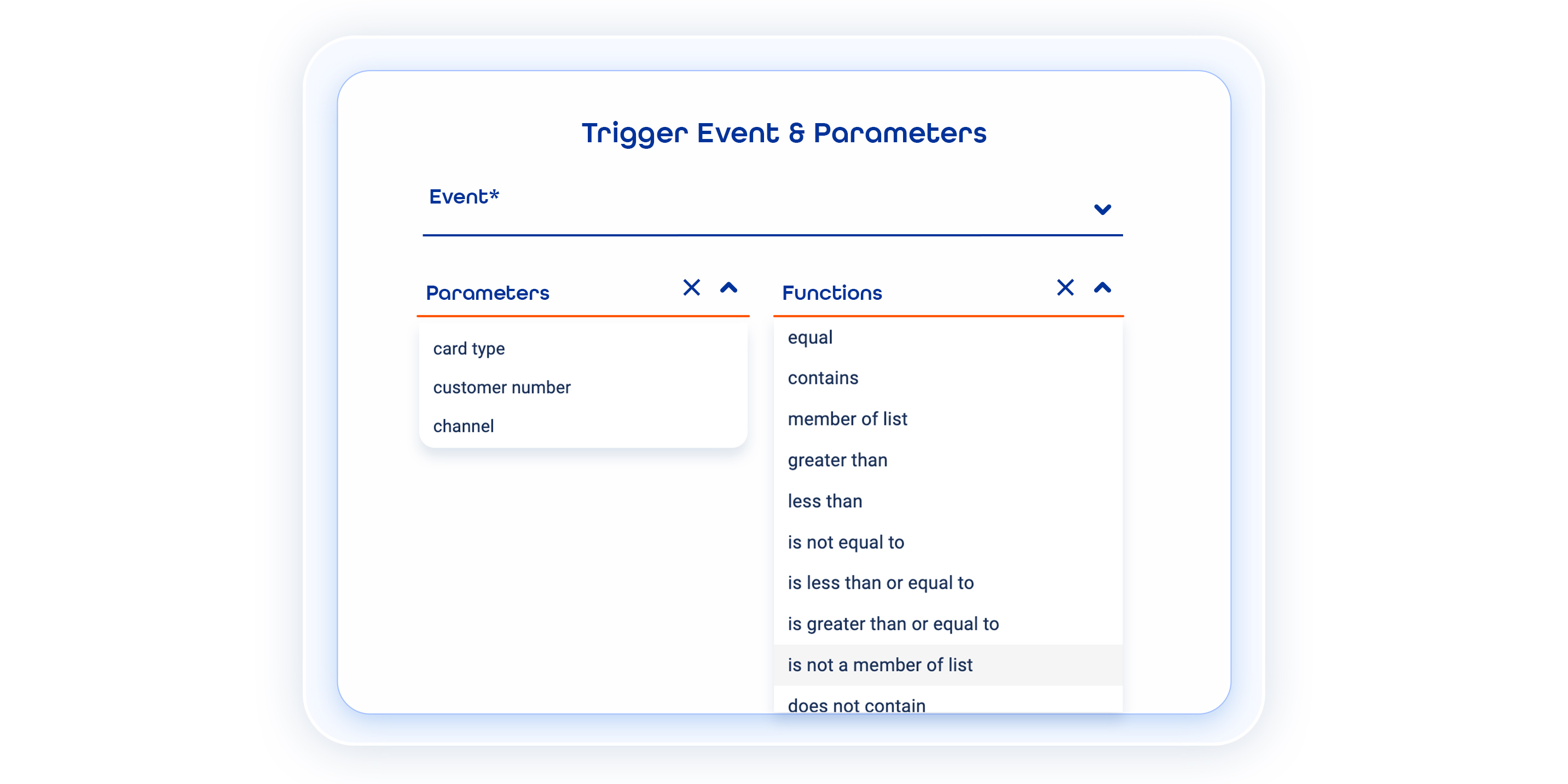
Smart Conditions
One condition with data‑type aware operators (equals, contains, list, ≥/≤).
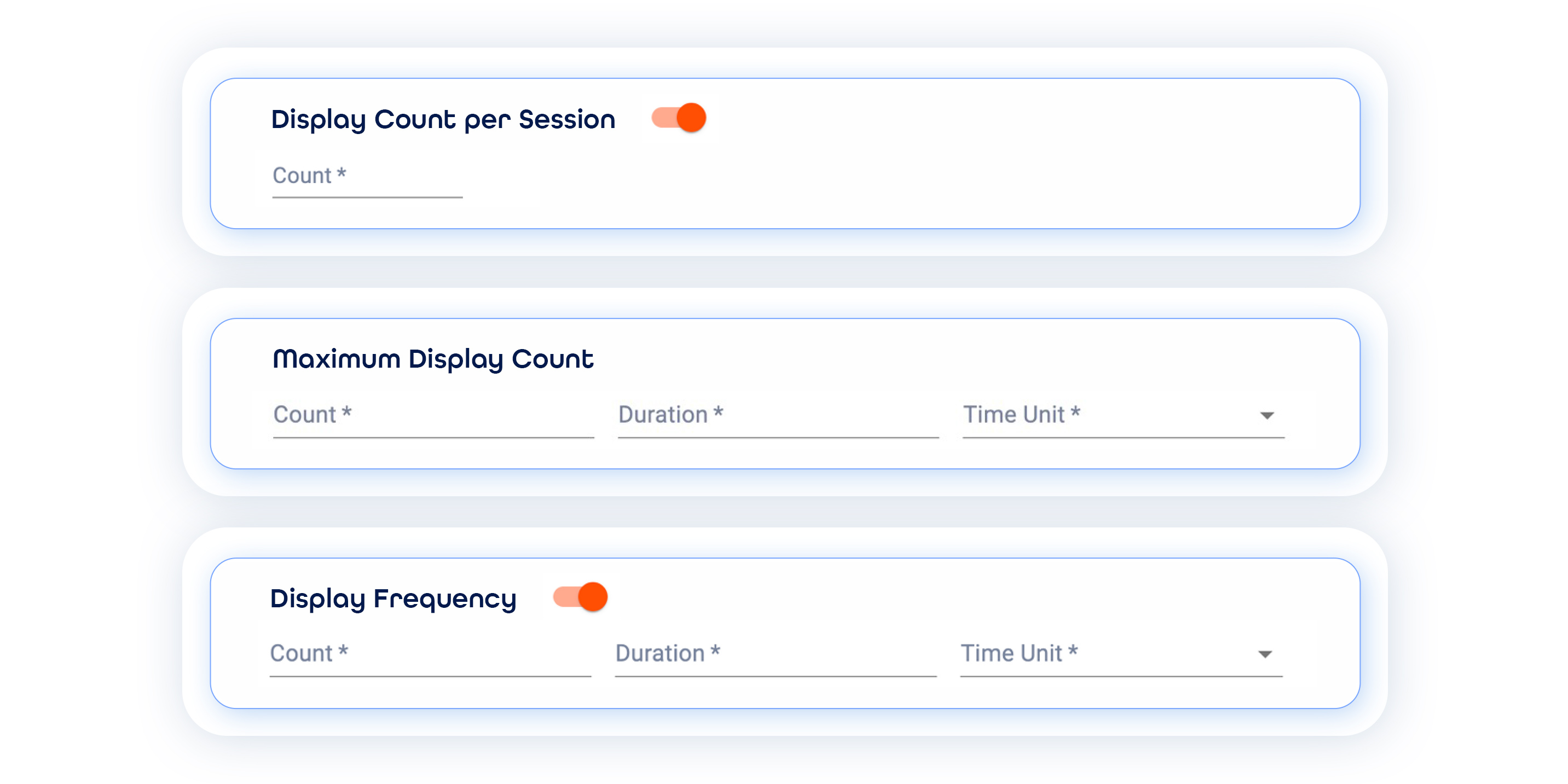
Frequency Controls
Max display count, time‑window caps, and per‑session limits.
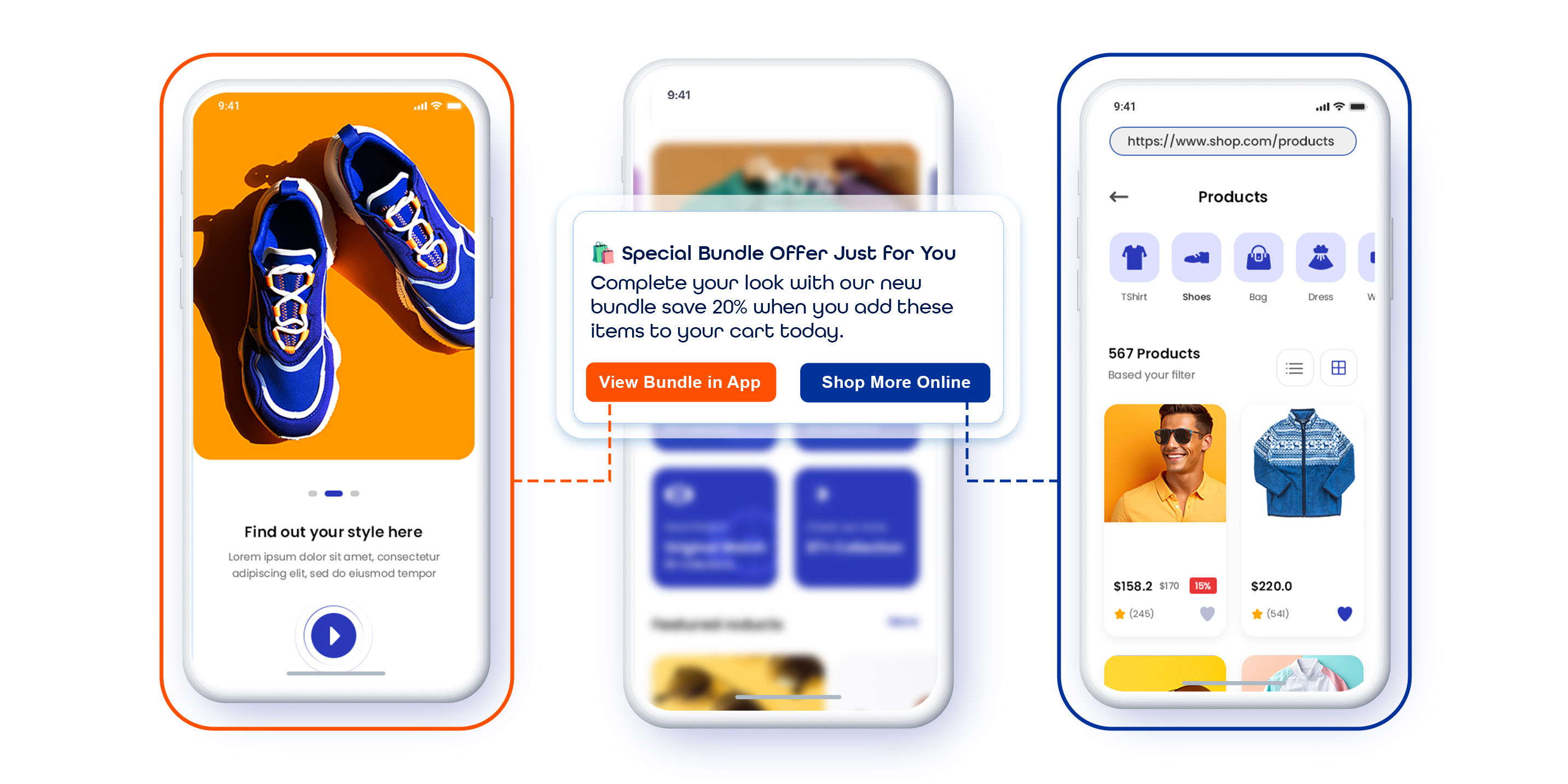
Actions
Deep links, HTTPS links, or no action, your choice.
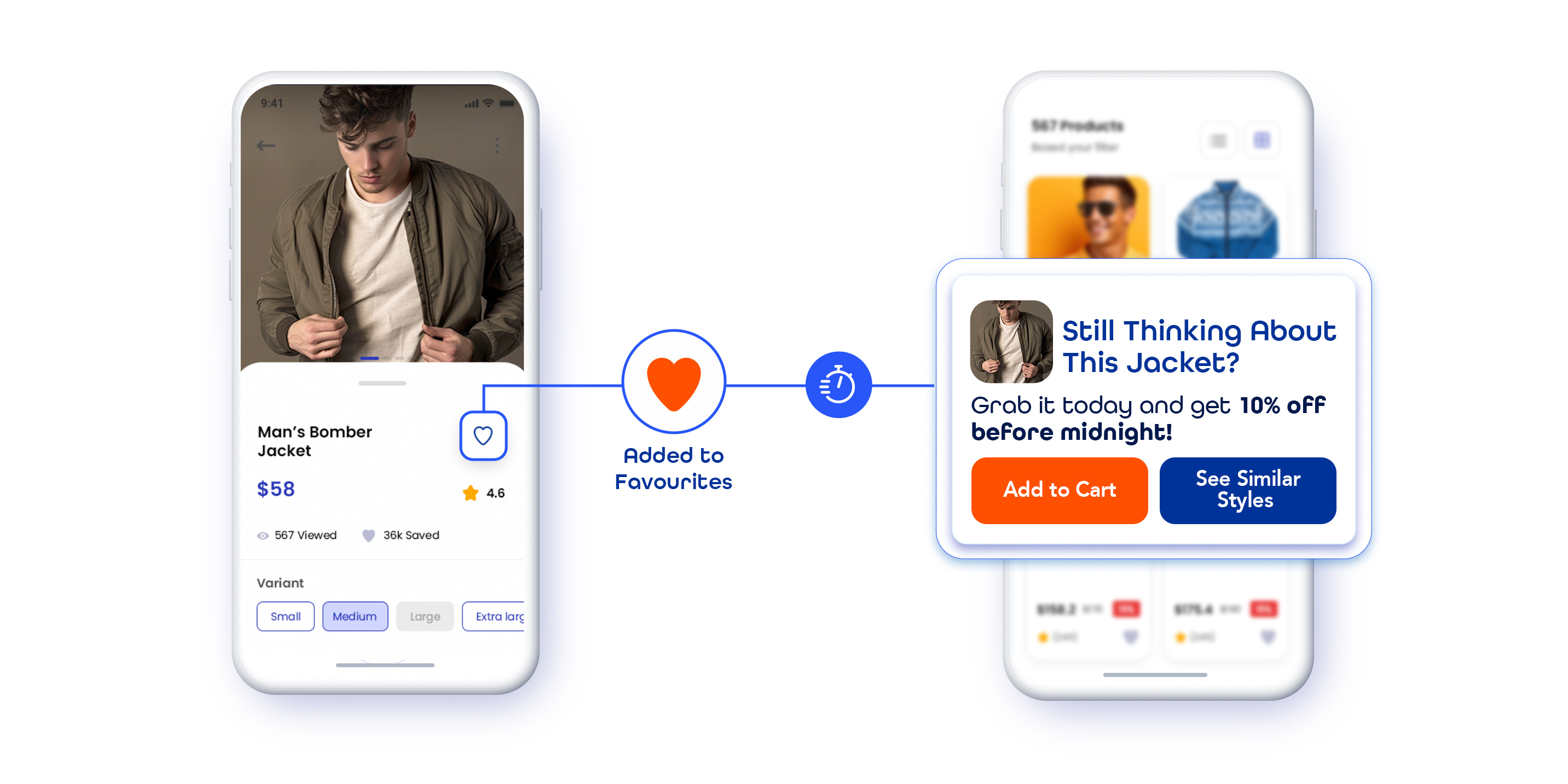
Event Targeting
Trigger on a specific event (e.g., click_favorite_button).
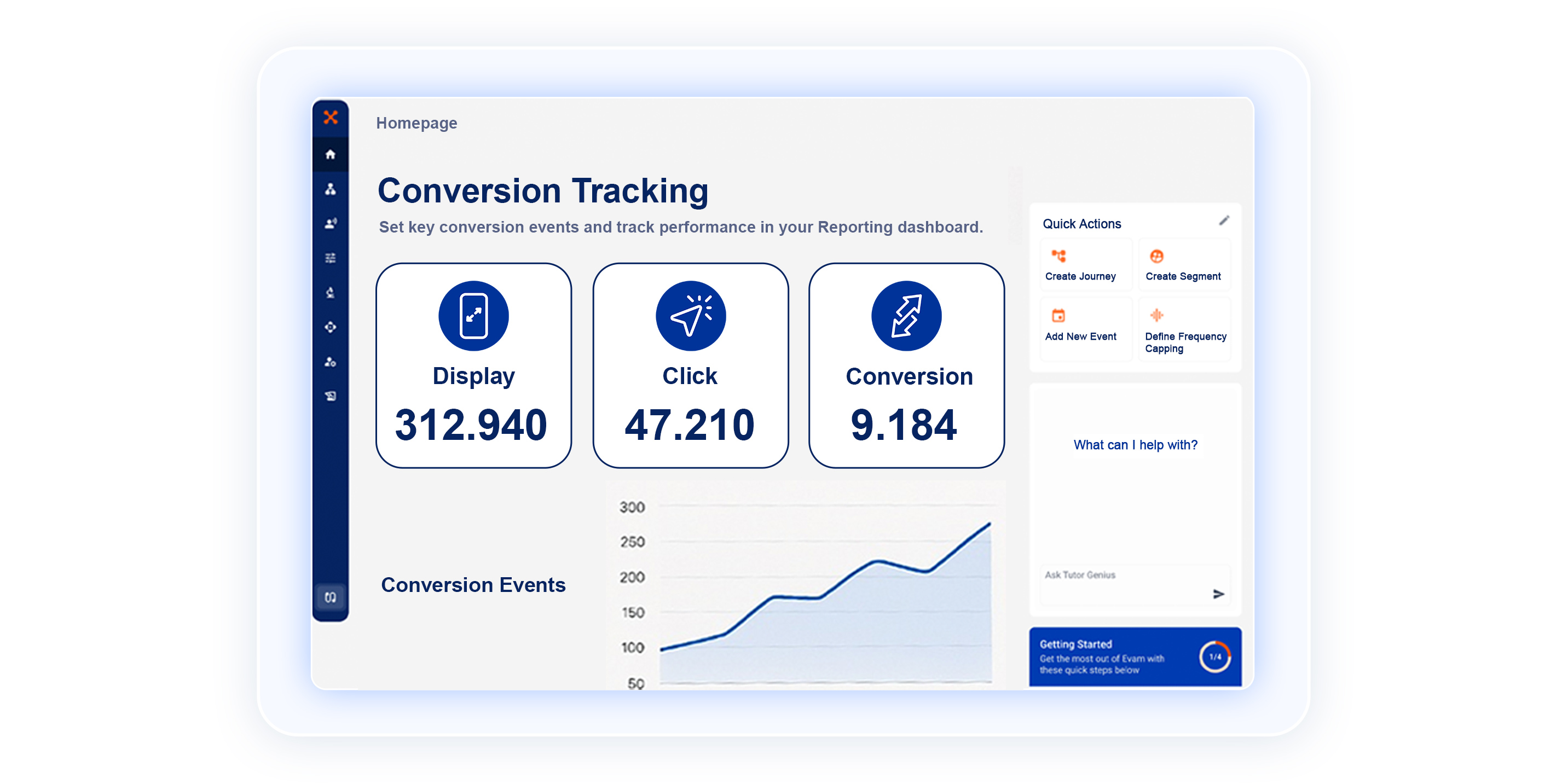
Conversion Tracking
Associate messages with conversion events and measure impact.



